Busn 218 - Microsoft 365 Excel: Spreadsheet Construction taught by Michael "excelisfun" Girvin
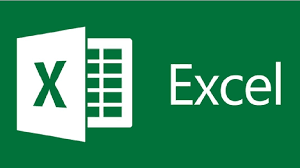
Syllabus: Busn 218 Syllabus Introductory Video: Busn 218 Introduction To Excel Fun & Gain Power Class!
Busn 218 - Microsoft 365 Excel: Spreadsheet Construction taught by Michael "excelisfun" Girvin
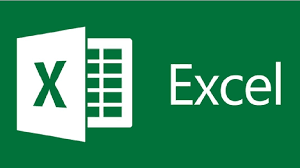
Syllabus: Busn 218 Syllabus Introductory Video: Busn 218 Introduction To Excel Fun & Gain Power Class!
Class Content (Videos, Excel Files, PDF Note Files, Test Files):
Video 01: MS 365 Excel Basics #1 What is Excel?, Formulas, Functions, Formatting, Cell References & Page Setup (1 hour and 5 minutes)
Excel File Download: ExcelBasics01.xlsx (1 practice problem at end of worksheets)
pdf notes: ExcelBasics01.pdf
Download Excel workbook test for video #1: YourNameBusn218Test01.xlsx . When you complete the Excel file test, you can upload it to the Home area of our Canvas course. You can also take Quiz 1 in the Home Area of Canvas.
Video 02: MS 365 Excel Basics #2: Add & Count Formulas with COUNT, COUNTA, ROWS, SUM, SUMIFS, COUNTIFS & IF (52 minutes)
Excel File Download: ExcelBasics02.xlsx (Practice problems at end of worksheets)
pdf notes: ExcelBasics02.pdf
Download Excel workbook test for video #2: YourNameBusn218Test02.xlsx . When you complete the Excel file test, you can upload it to the Home area of our Canvas course. You can also take Quiz 2 in the Home Area of Canvas.
Video 03: MS 365 Excel Basics #3: Number Formatting as Façade & when you MUST use ROUND Function (21 minutes)
Excel File Download: ExcelBasics03.xlsx (Practice problems at end of worksheets)
pdf notes: ExcelBasics03.pdf
Download Excel workbook test for video #3: YourNameBusn218Test03.xlsx . When you complete the Excel file test, you can upload it to the Home area of our Canvas course. You can also take Quiz 3 in the Home Area of Canvas.
Excel File Download: ExcelShort34.xlsx
Video 04: MS 365 Excel Basics #4: Date & Time Formulas, Functions & Formatting: Everything You Need to Know!! (43 minutes)
Excel File Download: ExcelBasics04.xlsx (Practice problems at end of worksheets)
pdf notes: ExcelBasics04.pdf
Download Excel workbook test for video #4: YourNameBusn218Test04.xlsx . When you complete the Excel file test, you can upload it to the Home area of our Canvas course. You can also take Quiz 4 in the Home Area of Canvas.
Video 05: MS 365 Excel Basics #5: IF Function and Logical Tests. IFS, IFNA, OR, AND, ISNUMBER Functions & More! (44 minutes)
Excel File Download: ExcelBasics05.xlsx (Practice problems at end of worksheets)
pdf notes: ExcelBasics05.pdf
Download Excel workbook test for video #5: YourNameBusn218Test05.xlsx . When you complete the Excel file test, you can upload it to the Home area of our Canvas course. You can also take Quiz 5 in the Home Area of Canvas.
Video 06: MS 365 Excel Basics 06: XLOOKUP, FILTER, LOOKUP, SWITCH Functions to Master Any Lookup Task! (49 minutes)
Excel File Download: ExcelBasics06.xlsx (Practice problems at end of worksheets)
pdf notes: ExcelBasics06.pdf
Download Excel workbook test for video #6: YourNameBusn218Test06.xlsx . When you complete the Excel file test, you can upload it to the Home area of our Canvas course. You can also take Quiz 6 in the Home Area of Canvas.
Video 07: MS 365 Excel Basics 07: Comprehensive Excel Formula Lesson To Become The Go-To Excel Guru! ( 1 hour 25 minutes)
Excel File Download: ExcelBasics07.xlsx (Practice problems at end of worksheets)
pdf notes: ExcelBasics07.pdf
Download Excel workbook test for video #7: YourNameBusn218Test07.xlsx . When you complete the Excel file test, you can upload it to the Home area of our Canvas course. You can also take Quiz 7 in the Home Area of Canvas.
The below video is from a different class and will automatically start at the 40:04 minute mark when you click to watch it. The first part of this video is about formulas. You do not need to watch the first part.
Video 08: MS 365 Excel Basics 08: Introduction to Data Analysis, PivotTables, Slicers & Charts (35 minutes)
Excel File Download: ExcelBasics08.xlsx (Practice problems at end of worksheets)
pdf notes: ExcelBasics08.pdf
Download Excel workbook test for video #8: YourNameBusn218Test08.xlsx . When you complete the Excel file test, you can upload it to the Home area of our Canvas course. You can also take Quiz 8 in the Home Area of Canvas.
File Extensions: https://www.youtube.com/shorts/OhISrahHN5Q (watch before next video)
The below video is from last quarter’s Busn 218 class. The class is called "MECS" rather than Excel Basics. But we will use this video for our last week of study. The video is 3 hours and 44 minutes long, but you only need to study the first 1 hour 28 minutes and 37 seconds of it. The video shows how to download the zipped folder named “MECS04DownloadFiles.zip” and then extract all the files from the folder that you need for this video at the 03:09 minute mark.
Video 09:
Excel Data Analsysis Using Sort, Filter, FlashFill,Power Query, PivotTables
& XLOOKUP - MECS 04 (
3 hour 44 mins)
Download all files for video in zipped folder:
MECS04DownloadFiles.zip (You will not have to use all files. The
video shows which files to use)
Pdf notes (in zipped folder also):
04-M365ExcelClass.pdf
When you are done studying the minute marks 00:00 to 01:28:37 of the above video you can:
Download Excel workbook test for video #9: YourNameBusn218Test09.xlsx
Download Csv file for test problem #3:
YourName-Test09-Problem03-TreeData.csv
Download zipped folder of Csv files for test problem #4:
Test09Problem04TextFiles.zip
When you complete the Excel file test, you can upload it to the Home area of our Canvas course.
You can also take Quiz 9 in the Home Area of Canvas.
Last 218 Class: Old