Highline Community College
Syllabus
BUSN 233 Financial
Management Using Excel 2007 or 2010
(Syllabus is subject to
change)
Table of Contents
How To Get Started In This Class:
Accounting Prerequisite
Requirement:
Computer Skill
Prerequisite Requirement:
Computer Hardware &
Software Requirements:
Purpose of Course &
Student Outcomes:
Homework Is Not Handed In
To Teacher (Practice For Tests and Quizzes)
1. Read syllabus and schedule, watch introductory video at our web site:
http://people.highline.edu/mgirvin/AllClasses/233/233classdocuments/Busn233HomePage.htm
2. Login to the Angel web site:
http://angel.highline.edu/default.asp
1.
Accounting
121 is a pre-requisite for this class. This is because in order to do finance,
you must know some accounting first. In corporate finance, the information used
to make financial calculations is often accounting output like financial
statements.
2.
You are
required to know the following from Accounting 121:
1) Definition of Asset, Liability and Owner’s Equity
2) The equation Assets = Liabilities + Owners Equity.
3) The accounting classifications: Revenue, Expense, Current Asset, Long-term Asset, Current Liability, Long-term Liability.
4) How to use and interpret the Financial Statements: Income Statement and the Balance Sheet.
5) Basic Financial Statement Ratio Analysis
6) The concept of “closing the accounts” and how all Revenues and Expenses are moved into the Owner’s Equity Account.
1. Being comfortable with computers means you can:
1) Type quickly and know where most of the keys are on the keyboard are located
2) Save files and then retrieve those files
3) Manage multiple files
4) Are able to e-mail often
5) Browse the internet easily
6) Navigate the Angel web site quickly
7) Download files
8) Upload files
9) Attach files to e-mails
10) Install software if necessary
11) How to create Basic Efficient Excel formula and function using Formula Inputs and Cell References.
12) How to use and not get tricked by Basic Number Formatting
2.
Since
Busn 216 is a pre-requisite, none of these requirements should be a problem
3.
High
speed internet. Because
the class uses online videos for this class, you must have access to a computer
with high speed internet.
4.
Speaker/sound
capabilities. The videos will
contain video and sound.
5.
Microsoft
Excel 2007 or 2010.
a.
Earlier
versions of Office will not work. For example, Office 2003 will not work.
b.
College
bookstore sells Professional Office 2010 for about $199.00.
6.
If you
do not have daily access to a computer with the above requirements, you can use
Highline’s computer labs in buildings 29 or 30, or you can drop the class.
· Excel 2007 or 2010 on your computer
o Knowing Excel is a pre-requisite for this class.
o All financial calculations will be done in Excel.
o All in-class demonstrations (videos of lectures) will be done in Excel.
o You must have access to a computer with excel 2007 or 2010 to be in this class.
o The first week will have a review of Excel.
· Textbook: Essentials of Corporate Finance 7th
edition; Ross, Westerfield, Jordan; (ISBN: 978-0-07-742768-9).
· You must buy a USB drive with a minimum size of 128 MB.
|
In Class |
Online |
|
We will work on a computer every day using Excel. |
We will work on a computer every day using Excel. |
|
The content of the
class is finance using Excel. |
The content of the
class is finance using Excel. |
|
We will work on
in-class projects together. Videos of in class projects can also be seen at
our web site. |
You will watch
video of in-class project at our web site and follow along and complete
project. |
|
Handouts will be
handed out in class. |
At our web site,
Michael Girvin will provide hand written notes (pdf files) and, PowerPoint
presentations that you can download and printout. |
|
·
During
class we will download Excel workbooks that contain the following: o
Blank
templates for in-class projects and online videos. o
Solutions
for in-class/video projects. o
Excel
Homework solutions. |
·
At our
web site, Michael Girvin will provide Excel workbooks that contain the
following (you must download these): o
Blank
templates for in-class projects and online videos. o
Solutions
for in-class/video projects. o
Excel
Homework solutions. |
Purpose of Class:
1. Introductory course in corporate financial management.
2. We will study beginning concepts associated with the allocation of scarce resources across assets over time.
Student Outcomes:
1. Understand and analyze financial statements and cash flow.
2. Understand and make valuation of future cash flow calculations.
3. Learn basics of valuing stocks and bonds.
4. Learn basics of Capital budgeting.
5. Learn basics of Risk and Return.
6. Learn how to create Efficient Financial Calculations using Excel.
7. Gain the ability to identify and summarize assumptions, as well as to draw logically valid conclusions from statements, and other forms of evidence, and to assess the implications and consequences of conclusions.
· There will be about 3 tests and 6 quizzes.
· Tests will be take home tests in an Excel workbook that you must complete and them upload to Angel.
· For Tests, all work for the test must be done with Excel features such as formulas, functions, etc. If you do not use Excel features to make your calculations, for example you calculate your answer on a hand-held calculator and then type the answer into a cell, your score for that problem will be zero.
· Tests will be e-mailed out and are due 24 hours later (Test send out and due dates are listed in schedule).
· Tests will be uploaded into Angel by the due date-time listed in the schedule.
· The upload link for the Tests are listed in the Lessons area of Angel.
· Late Tests will have a 25% reduction in point value.
· Quizzes dates are listed in the schedule.
· Quizzes are located in Angel in the Lessons area.
· You can take quizzes at any time before the due time-date. Time-dates are listed in the schedule.
· Quizzes are timed. Once you click on the link you will have one hour to complete the quiz.
· Quizzes are TRUE/FALSE and Multiple Choice questions.
· Late Quizzes are not allowed unless there is a documentable emergency (like hospital receipt).
· All tests and quizzes are cumulative. This means that if the quiz comes at the end of a week where we just finished Chapter 3, the quiz will cover everything in the class up though Chapter 3.
· Student Outcomes will be accesses through tests sand quizzes.
o Financial concepts (for Student Outcomes 1 to 5) will be accessed through TRUE/FALSE and Multiple Choice questions on quizzes tests. For example, the concept of how Bond Prices move in relation to Interest Rates will be accessed through TRUE/FALSE and Multiple Choice questions on quizzes and tests.
o Efficient Financial Calculations using Excel (Student Outcome 6) will be accessed through Tests given in Excel and occasionally through a TRUE/FALSE and Multiple Choice question. For example, you may be asked to set up a cash flow analysis for a capital budget problem. In this case you would have to use formula inputs in cells and formulas and functions in cells to make the calculations. To demonstrate “Efficient Financial Calculations using Excel” you would have to ensure that all data that can vary be placed in cells as formula inputs and create formulas and functions that calculate the correct answer based on the formula inputs.
o Student
Outcome 7 will be accessed through tests and occasionally through a TRUE/FALSE
and Multiple Choice question. For example, if a set of facts are given about a
capital budgeting problem, you will be expected to appreciate the relevant
facts, make the necessary calculations, and make a decision of whether or not
to make the capital investment.
· Cheating will result in the student receiving a failing grade for the assignment.
· Turning in an item you did not create is cheating.
· Copying another person’s digital item or work is cheating.
· Allowing (intended or not intended) someone else to copy your work or digital item, is considered cheating and will result in a failing grade for the assignment. This means that you must safeguard your work and computer so that others do not have access to your work or computer.
· During a test or quiz, do your own work, do not look at other’s work, and do not talk with others (to do so is cheating).
· Having someone take or help you with an Angel Quiz is cheating.
· Having someone take or help you with a test is cheating.
· Discussing quizzes and tests on Angel or by e-mail or in any other way is cheating (EXCEPT TO E-MAIL THE INSTRUCTOR).
· In accordance with the student’s rights and responsibility code WAC 1321-120 http://www.highline.edu/stuserv/vpstudents/srr.html, the instructor has the obligation to report incidents of cheating
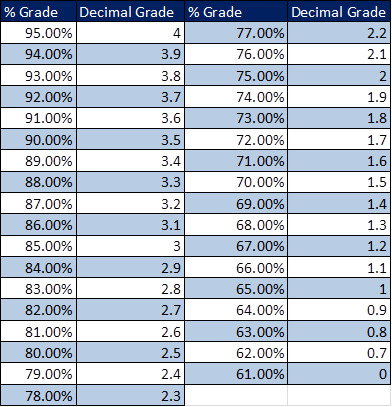
· Homework will be assigned and you must complete it to do well on tests and quizzes.
· Homework will not be collected for points.
· Excel Homework solutions available at our web site so that you can check your homework progress.
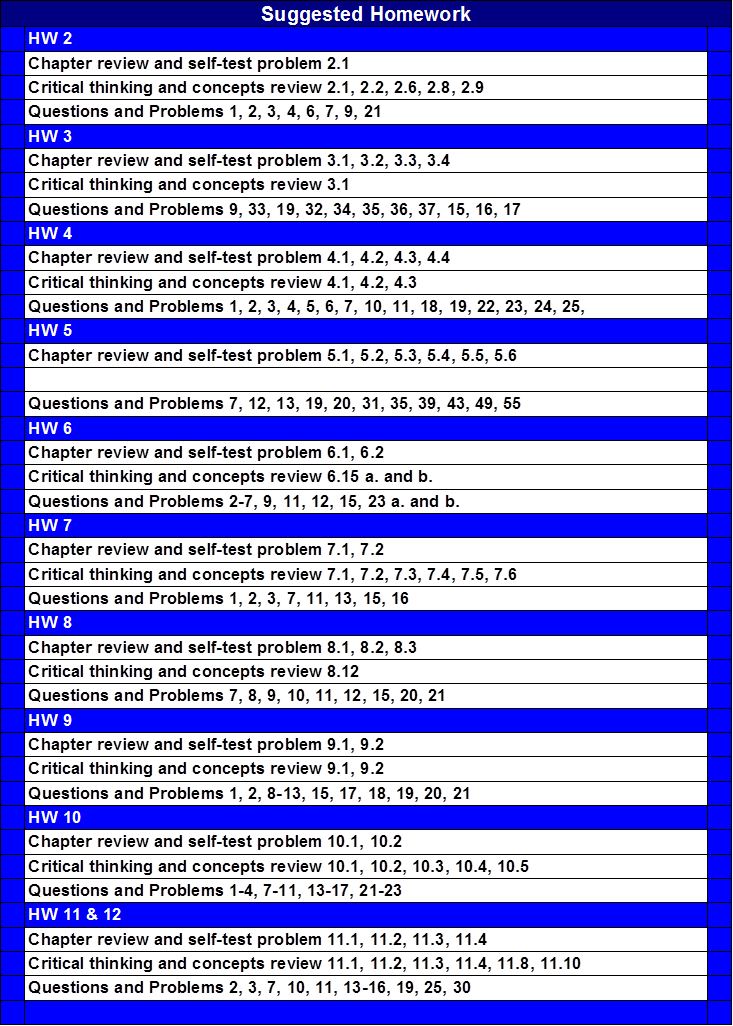
· Do not send e-mails to Michael Girvin.
· Post all questions to the Discussion Forum in Angel.
· The only Exception is that you CAN send an e-mail to Michael Girvin if you want to discuss a personal matter or you have a question about a test or quiz.
· If you send an e-mail you must include a subject line with the name of the class, spell and grammar check the e-mail and sign your e-mail.
· Post all questions about class to Discussion Forum in the Lessons area of Angel
· Spell and grammar check all posts
· When asking questions, say what page in the text book you are referring to, or what sheet in the Excel workbook you are referring to, or what minute mark in the video you are referring to.
· Highline Community College offers support services for students with disabilities to ensure access to programs and facilities. If you have questions or comments about Access Services, please contact us at 206-878-3710 x 3857 or access@highline.edu. Access Services is located in Building 99 Rooms 150-185
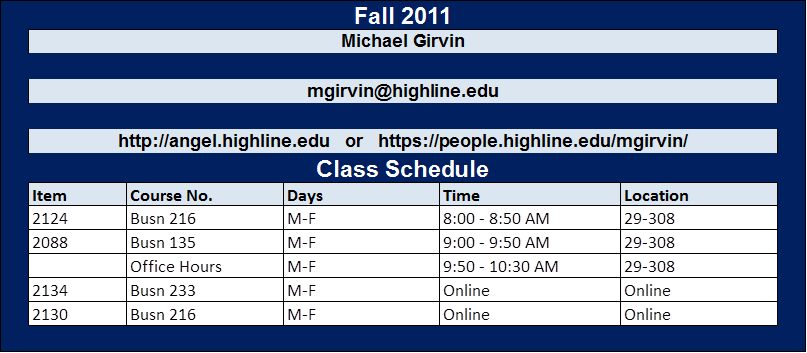
http://people.highline.edu/mgirvin/AllClasses/233/233classdocuments/Busn233HomePage.htm
or
It is best to use the people.highline web site to download files and watch videos. For Discussion Forum, Angel Quizzes and uploading Excel Tests, use the Angel site.