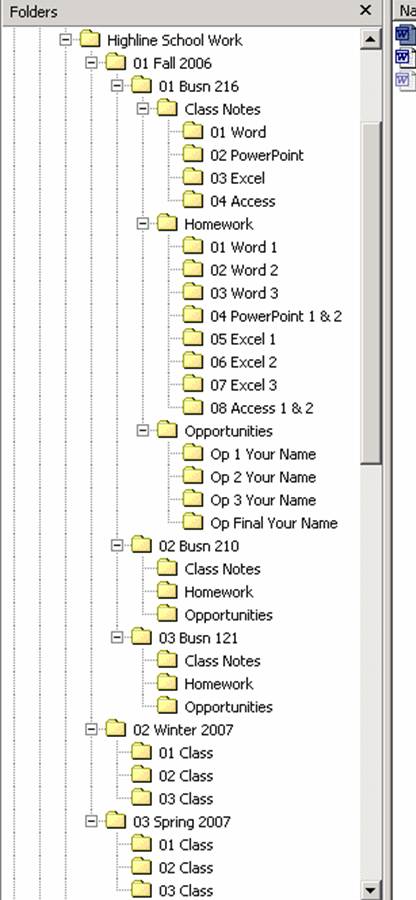Special Homework Assignment for Windows
Create a system of logical folders for this class
Reminder of how to create a folder on your USB flash drive (jump drive):
1) Start your computer
2) Log on
3) Put
your
a. Front or back of the computer
4) Open Windows Explorer
a. Shortcut key is ÿ + E
i. Hold Window Key ÿ, then tap the letter E key
5) On
the Left side of Windows Explorer, click on your
6) On the right side in the white area:
a. Right-click, point to New, click on Folder
7) When the new folder appears, the name is highlighted (the whole folder is not highlighted)
8) Type the name of your folder
9) Hit Enter
10) If you want to create a folder on the same level, right-click the white area again and create a new folder.
11) If you want to create a folder inside a folder, Double click the folder on the left side, then right-click in the white area on the right side and create a new folder
1)
Create a
system of folders for this class using the hierarchical system as seen below
2)
Vertical
lines or stars indicate that the folders are on the same level and will be
viewed as one on top of the other in the right side of Windows Explorer
3)
Indented
Starts indicate that the folder is inside the folder directly above it
4)
A completed
picture can be seen on the following page (use appropriate quarters – not
necessarily what you see in the picture)
«
«
![]() Current Quarter
Current Quarter
« BUSN 216
«
![]()
![]() Class Notes
Class Notes
«
01 Word
«
02 PowerPoint
«
03 Excel
«
04 Access
«
![]() Homework
Homework
« 01 Word 1
« 02 Word 2
« 03 Word 3
« 04 PowerPoint 1 & 2
« 05 Excel 1
« 06 Excel 2
« 07 Excel 3
« 08 Access 1 & 2
« Opportunities
«
![]() Op 1
Your Name
Op 1
Your Name
«
![]() Op 2
Your Name
Op 2
Your Name
«
![]() Op 3
Your Name
Op 3
Your Name
«
![]() Op
Final Your Name
Op
Final Your Name
«
![]() Other class you are taking
Other class you are taking
« Class Notes
« Homework
« Opportunities
« Other class you are taking
«
![]() Class Notes
Class Notes
« Homework
« Opportunities
« Following Quarter
«
![]() Class 1
Class 1
« Class 2
« Class 3
« Following the Following Quarter
« Class 1
« Class 2
« Class 3