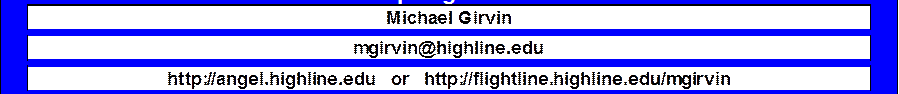Syllabus: BUSN 135 – Business
Math With Excel
(Syllabus is subject to
change)
How
To Get Started In This Class:
1.
Read syllabus:
http://flightline.highline.edu/mgirvin/AllClasses/135M/135/135syllabus.htm
2. Review Schedule: http://flightline.highline.edu/mgirvin/AllClasses/135M/135/135schedule.htm
3. Watch the Introductory Video: http://flightline.highline.edu/mgirvin/AllClasses/135M/Busn135IntroductionTOC/Busn135IntroductionTOC.html
4. Log in to the Angel Class Web Site, http://angel.highline.edu/default.asp
Computer
Skill Requirement:
1. If you are not comfortable using computers, you should drop this class and sign up for BTech 100 or BTech 101
2. Being comfortable with computers means you can:
1) Type quickly and know where most of the keys are on the keyboard are located
2) Save files and then retrieve those files
3) Manage multiple files
4) Are able to e-mail often
5) Browse the internet easily
6) Navigate the Blackboard web site quickly
7) Download files
8) Upload files
9) Attach files to e-mails
10) Install software if necessary
Computer
Hardware & Software Requirements:
1.
High
speed internet. This
is so that you can watch the streaming VBlogs (Videos) that show you how to
complete the tasks for the class.
2.
Speaker/sound
capabilities. The VBlogs will
contain video and sound.
3.
The
operating system must be in English. (So you can upload files to Blackboard)
4.
Microsoft
Excel 2010 or 2007 or
2003.
a.
College
bookstore sells Professional Office 2010 for about $199.00.
b.
If you
do not want to learn Business Math using Excel, you should drop this class
because the purpose of this course, the student outcomes of the course and the
grading all involve both Business Math and Excel.
5.
If you
do not have daily access to a computer with the above requirements, you can use
Highline’s computer labs in buildings 29 or 30, or you can DROP THIS CLASS.
1. Textbook: Business Mathematics 12th edition, ISBN 013254587X. Authors: Miller, Salzman, Clendenen.
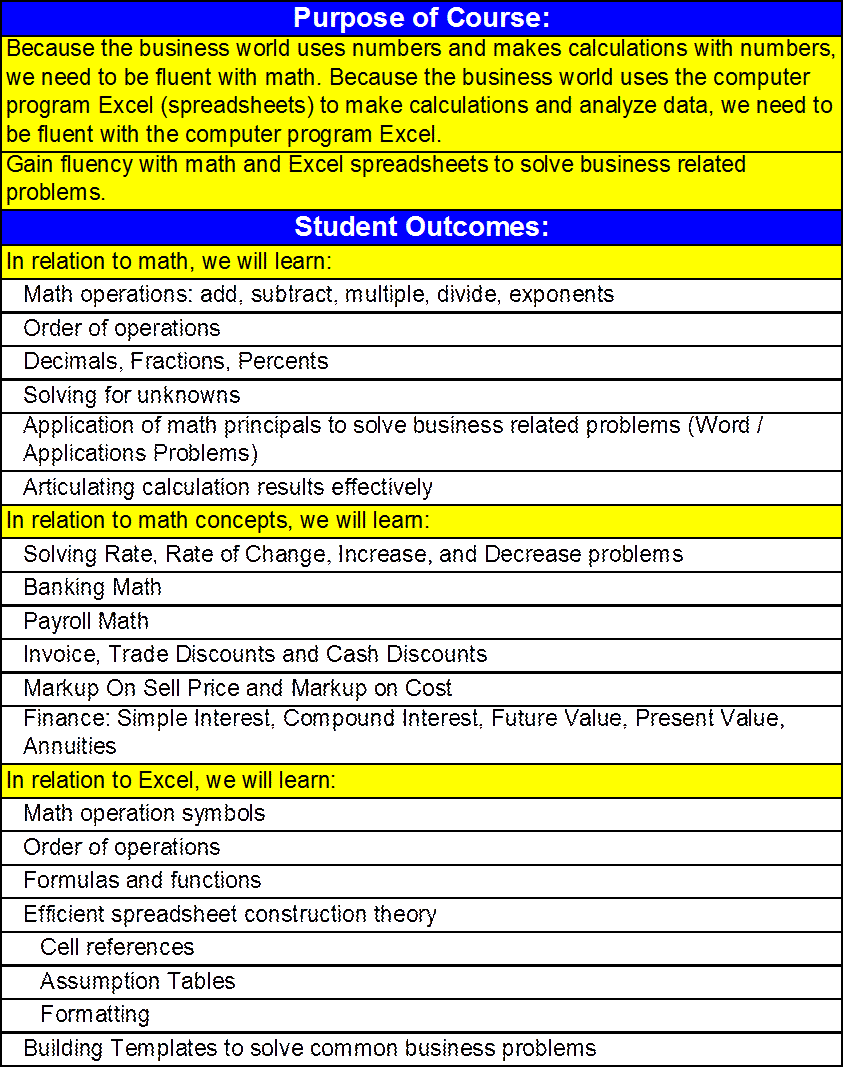
Instructor
Information:
Discussion
Board Post Rules (“Post
Questions Here” link in Angel Lesson Area):
You can watch the Introductory Class VBlog (Video) to see how to make a Discussion Board Post. When you post, you must write your own ideas, spell/grammar check the post, and add something beneficial to the discussion. Do not post questions about the tests or Blackboard quizzes to the Discussion Board. You are required to read all Discussion Board Posts.
Communication
Rules:
The teacher will communicate with students through Announcements and Discussion Board Posts. E-mail will not be used. There are only two reasons that a student can send an e-mail to the teacher: 1) The student has a question about a test and 2) The student has a personal matter to discuss. All other questions must be posted at the Discussion Board. The teacher will monitor the Discussion Board and E-mail Monday through Friday, 9AM to 2PM (5 hours a day, 5 hours a week).
E-Mail
Rules:
If the student has a question about a test, quiz, or a personal matter to discuss, the student can send an email that follows these rules:
1. The e-mail has a subject line that includes the phrase “Busn 135” and a description of the content of the e-mail
2. The e-mail has the salutation “Dear Michael Girvin,”
3. The e-mail is spell and grammar checked
4. The e-mail has the following closing: “Sincerely, Your Name”
5. E-mails that ask questions about tests, must state exactly what the question on the test said and what you answer was.
6. Here is an example of an e-mail that follows these rules:
Subject Line: Busn 135, Question about Test 2
Dear Michael Girvin,
I had the cell reference $A$1 in the formula in cell B12 on the sheet
named Problem 3. You marked it incorrect and said it should have been the cell
reference A$1
Why was $A$1 incorrect?
Sincerely, Suiox Radcoolinator
1. Each day in this class is equivalent to 50 to 60 minutes in classroom time. As a general rule, outside the classroom study should be double the time spent in the classroom. This means that about 2.5 to 3 hours a day or 12.5 to 15 hours a week should be spent studying if you expect to do well in the class.
2. For each chapter it may be a good approach to do things in this order:
1) Download and read handouts
2) Download files if needed
3) Watch VBlog and complete VBlog project
4) Read textbook and do homework
5) Take Blackboard quiz
Grading:
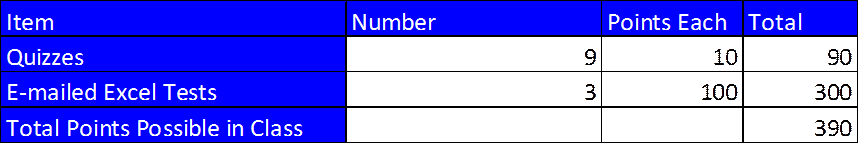
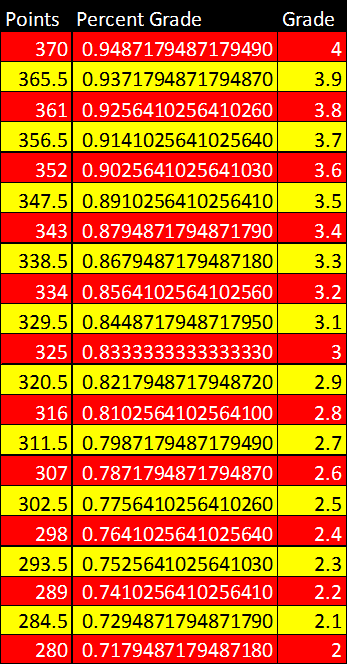
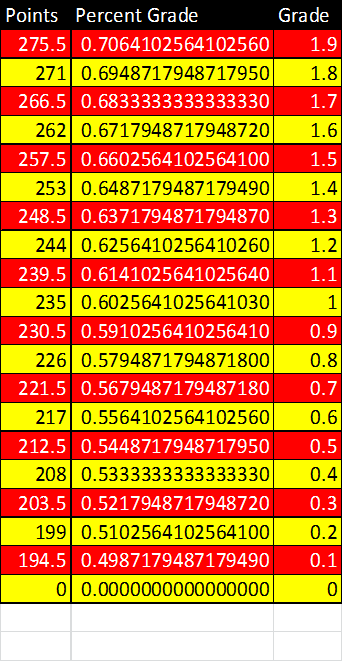
Note About Tests:
1. Look in schedule for test dates:
i. http://flightline.highline.edu/mgirvin/AllClasses/135M/135/Schedule.htm
2. The tests will be in Excel:
3. You will receive an e-mail with an attached Excel workbook file.
4. You will have to download the file and save it
5. You will open the Excel file and complete the test in excel
6. You will be graded on whether you got the correct answer and whether you used efficient Excel methods. For example, if you calculate your answer on a hand-held calculator and type it into Excel, you will earn no points. Another example, if you use =A1+A2+A3+A4 instead of =SUM(A1:A4) as a formula to add the values in the range A1:A4, you will earn no points (Why =SUM(A1:A4) is better than =A1+A2+A3+A4 is part of what you learn in the class).
7. Tests will be e-mailed out by noon on test day and must be completed and uploaded before noon the next day. No exceptions to this time frame will be made except when there is a documented emergency. Please consult the schedule and make sure that you are available for the four test dates.
8. The upload link for the test is in the Class Content section of Blackboard
9. See Introductory VBlog (Video) for how to download a test, take a test, and upload a test.
1. See Introductory VBlog (Video) for how to take a Angel quiz
2. There are 9 Angel quizzes in the Lessons section of Angel. Each quiz has 2 to 10 questions. The total points possible for each quiz is 10 points.
3. The questions are true or false questions and multiple choice questions..
4. You can take the quizzes any time during the quarter; however, it is best to take the quizzes after you watch the VBlog, complete the Excel Template that goes with the VBlog, and complete the homework for each chapter. You can use paper, pencil, Excel, or a calculator to solve these problems.
5. The last day to take the quizzes is .on our final day at noon. When the final is handed in, that marks the end of the class.
6. The link for the Quizzes are the Lessons section of Angel.
The Policy For Cheating Is As Follows:
1. Cheating will result in the student receiving a failing grade for the assignment.
2. Turning in an item you did not create is cheating.
3. Copying another person’s digital item or work is cheating.
4. Allowing (intended or not intended) someone else to copy your work or digital item, is considered cheating and will result in a failing grade for the assignment. This means that you must safeguard your work and computer so that others do not have access to your work or computer.
5. During a test or quiz, do your own work, do not look at other’s work, and do not talk with others (to do so is cheating).
6. Having someone take or help you with a Quiz is cheating.
7. Having someone take or help you with a test is cheating.
8. Discussing quizzes and tests on Angel or by e-mail or in any other way is cheating (EXCEPT TO E-MAIL THE INSTRUCTOR).
9.
In accordance with the student’s rights and
responsibility code WAC 1321-120 http://www.highline.edu/stuserv/vpstudents/waccontents.html,
the instructor has the obligation to report incidents of cheating
1. Homework is not handed in for points. You must do it to practice for the tests and quizzes.