How do I Change individual student settings?
Under the gradebook portion of MML, select the individual student
you want to change.
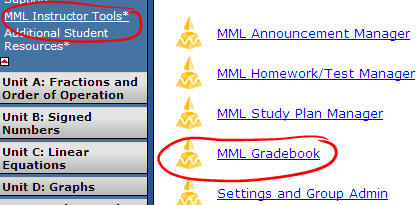 or
or
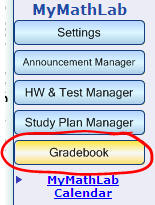
Find the assignment you want to change, and on the drop down
menu on the right side, select "Settings Per Student"
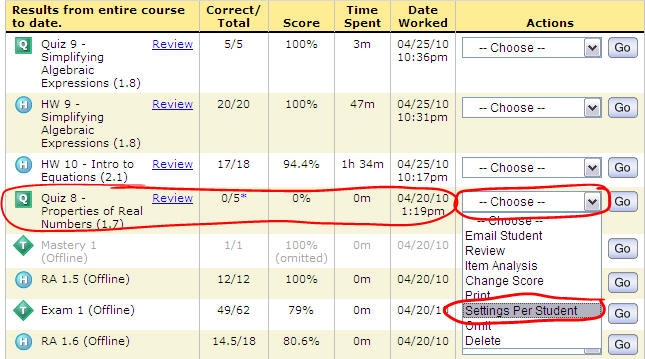
You can now extend dates, or give more time for students who
need it (Access letter?)
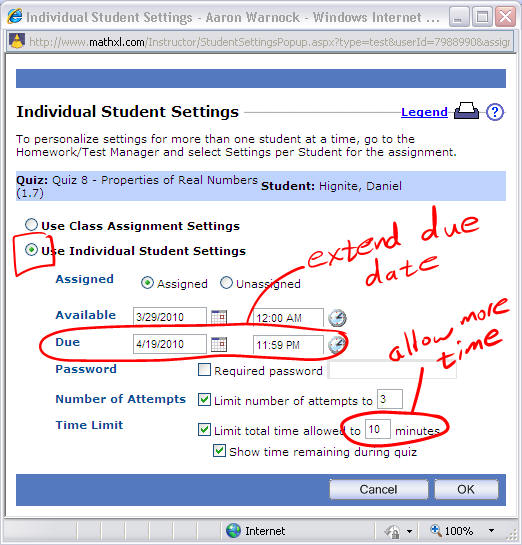
Last updated:
March 12, 2012
|