How do I drop a student?
Go the the Gradebook portion of MML
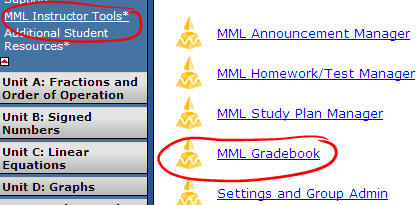 or
or
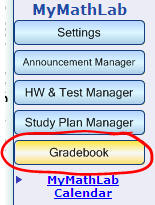
Select "Edit Roster" at the top
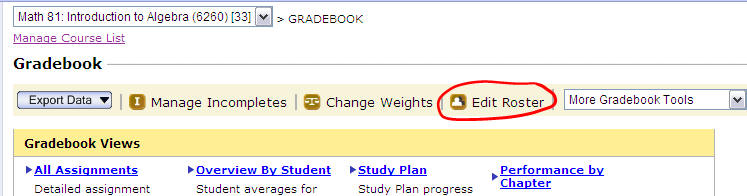
Deselect the "active" button for the students you want to drop
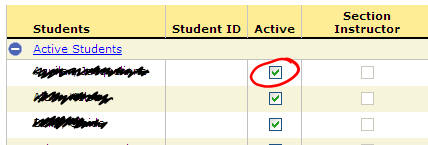
You may then "remove" the students below, but all their work
will be lost. I usually just leave them inactive. If a
student ever wants to continue in the course, you can just
reactivate them.

The inactive students will appear like this in your roster.
(Grayed out, at the end of your list, not included in exports, etc.)

Last updated:
March 12, 2012
|