How do I Change individual student settings?
Under the Homework & Test Manager portion of MML
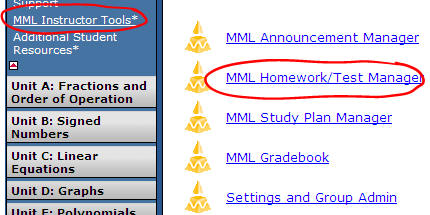 or
or
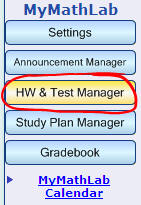
The most comprehensive way to change dates for assignments, is
to click "Change Dates & Assign Status" at the top of the page.
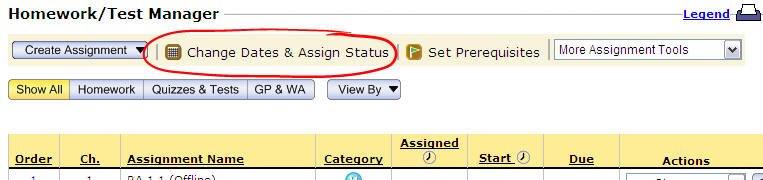
At this point, you can change individual assignments, or you can
select multiple assignments to apply certain dates too all that you
select.
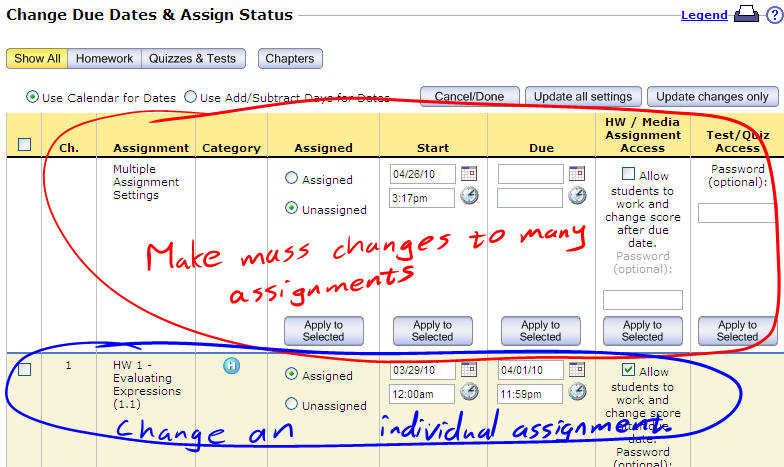
Make sure to "Update..." after making changes, to save them.
You can also change individual assignment simply by selecting
"Settings for Class" in the drop down box for the assignment.
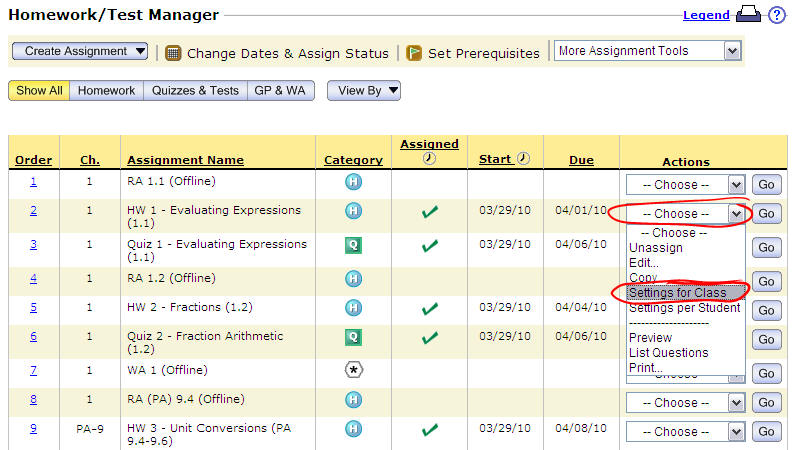
Last updated:
March 12, 2012
|