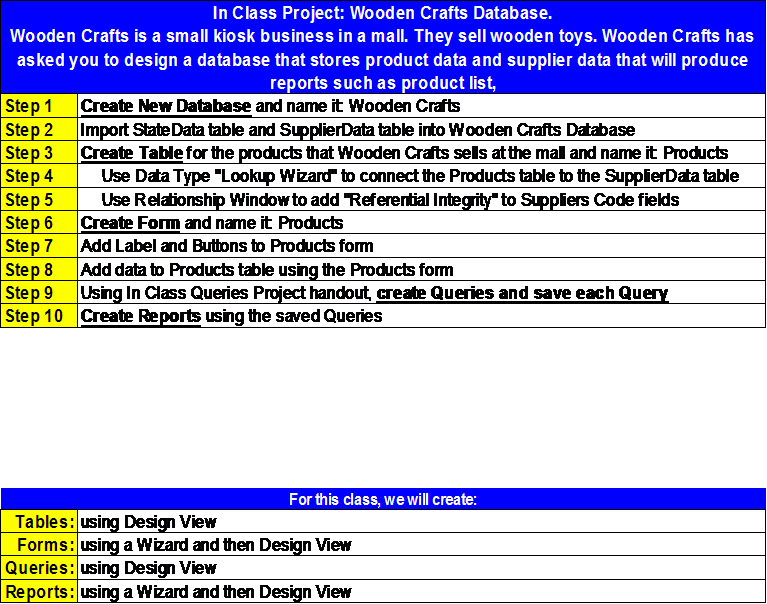
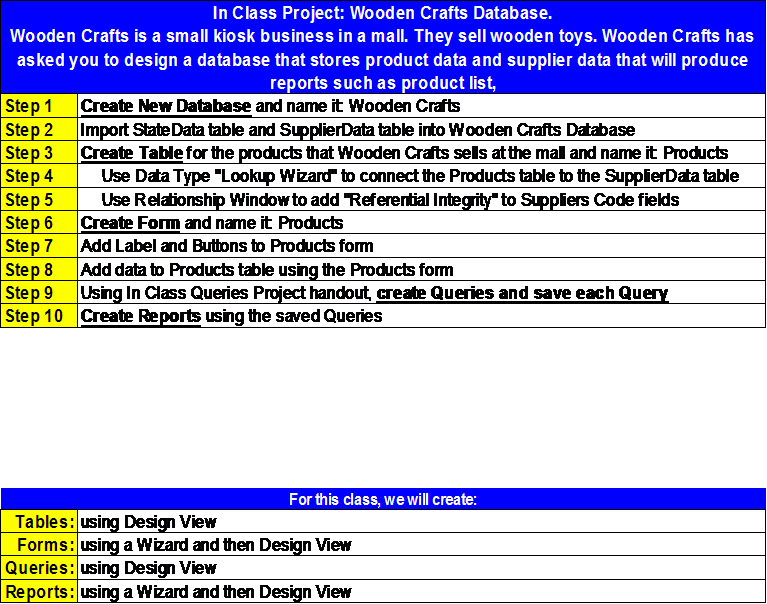
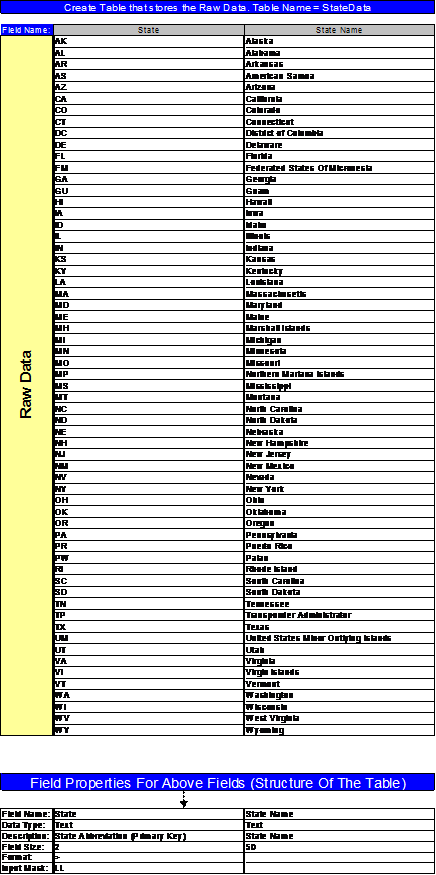
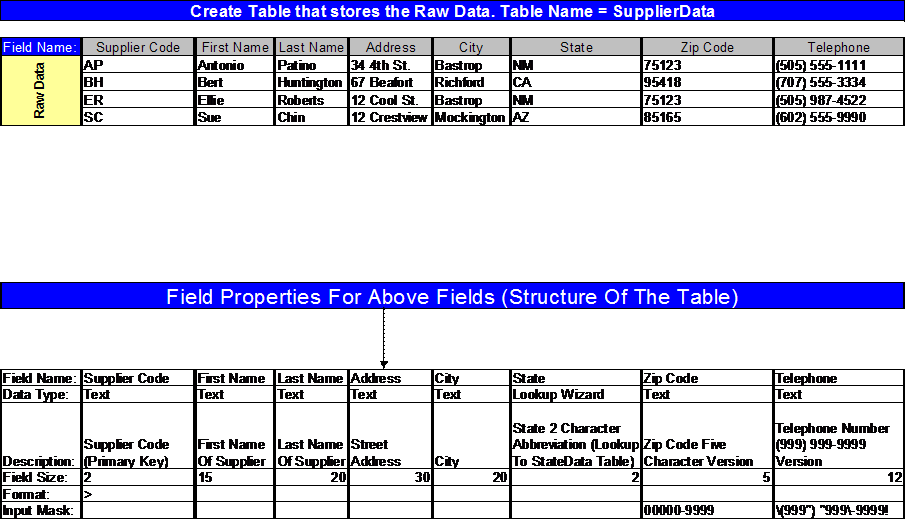
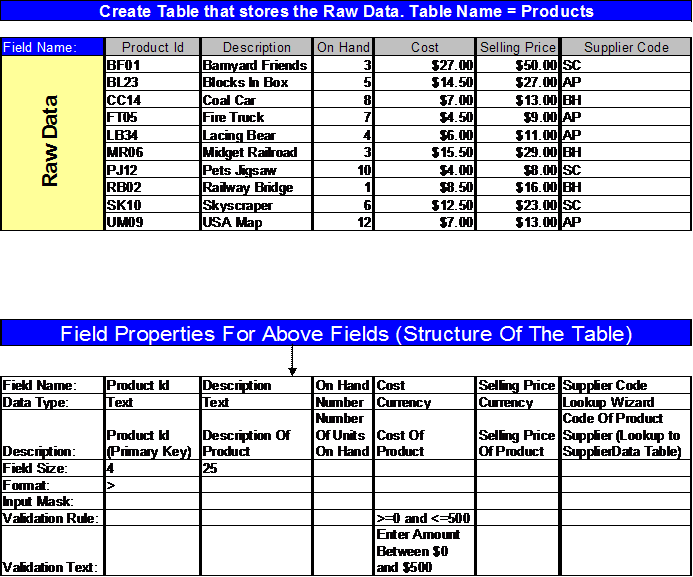
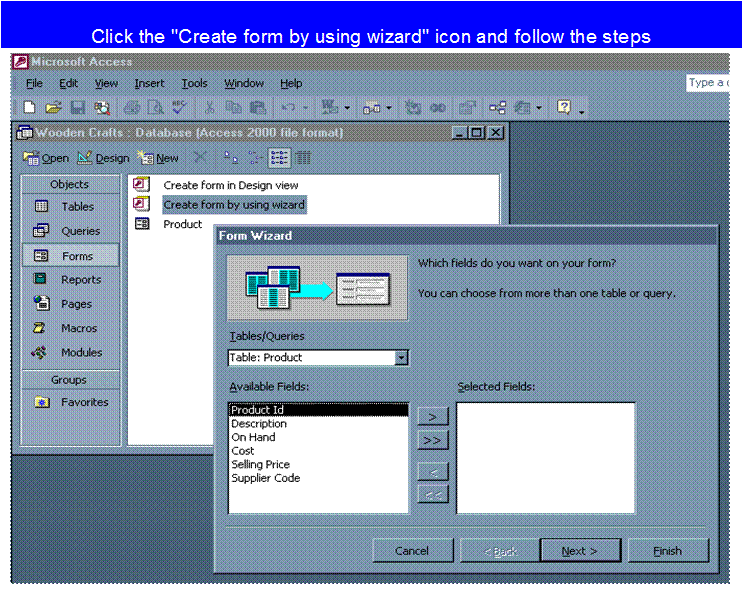
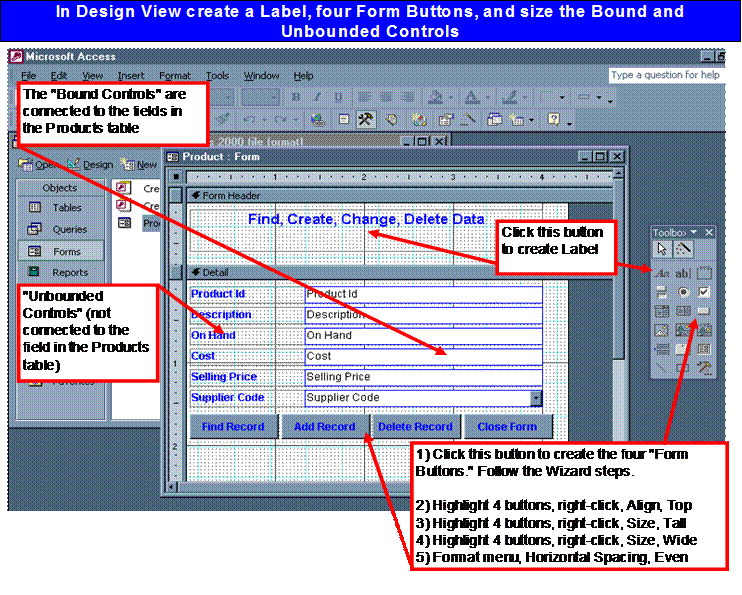
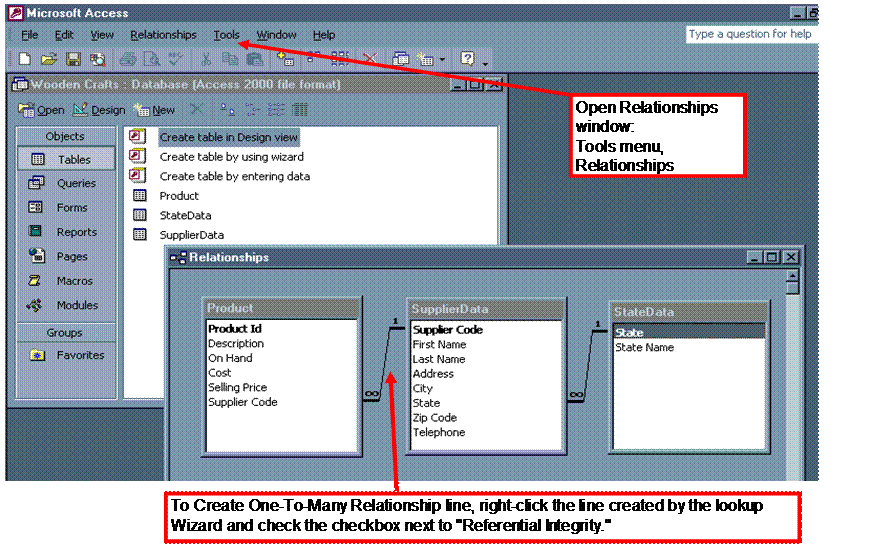
1.
Each Number is a new query
Show:
i.
![]() Product
ID
Product
ID
ii. Description
iii.
 On
Hand
On
Hand
iv.
Selling Price
2. Show for AP:
i. Product ID
ii. Description
iii. Cost
iv. Supplier Code
Criteria: AP
3. Show:
i. Product ID
ii. Descriptions
1. Criteria:
*Rail*
4. Show:
i. Product ID
ii. Description
iii. Supplier Code
iv. Cost (Donít Show)
1. Criteria:
<15
5. Show:
i. Product ID
ii. Description
iii. Sell Price
1. Criteria:
>20
6. Show:
i. All Fields
ii. Criteria:
1.
SP>10
AND
2. ON HAND >=10
7. Show:
i. All Fields
ii. Criteria:
1.
Supplier Code: SC
OR
2. SP >20†††††††††††
8. Join Product & Supplier Table
i. Show:
1. Product ID
2. Description
3. Cost
4. First Name
5.
Telephone
9. Join Product & Supplier Table
i. Show:
1. Product ID
2. Description
3. Cost
4. First Name
5. Telephone
6. Number On Hand
i. Criteria:
1. On Hand <5
10. Show:
i. Product ID
ii.
Description
iii. Calculate:
1.
Inventory Value:[On Hand]*[Cost]
11. Show:
i. Selling Price
1. Calculate:
i. Show Total Row (Right-click Design Grid, Totals)
1. Select: Ave
12. Show:
i. Supplier Code
1. Total Row:
i. Group by:
ii. Selling Price
1. Total Row:
i.
Ave
13. Join Product & Supplier Table
i. Show:
1. Supplier Code
2. First Name
3. Last Name
4. Product ID
5. Description
6. Cost
7. On Hand
ii. Sort:
1. Supplier Code
i. Ascending
14. Parameter Query
i. Prompts for input whenever it is run
ii. Must use:
1. [†††† ]
2. A field name can not be in brackets
iii. Copy Average Sell Price by Supplier query (12 from above)
1. Supplier Code
i. Criteria:
1.
[Enter Supplier Code]
15. Between Query
i. Show:
1. Product ID
2. Description
3. Selling Price:
i. Sort Ascending
ii. Criteria:
1.
Between 15 And 25
16. Omit Duplicates Query
i.
pageAC87
17. Back Up
i. File
18. Compact and Repair Database
19. Close database
i.
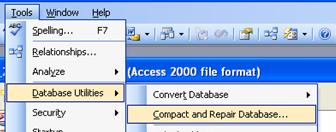
ii. Compact Database into dialog box
iii. Name
iv. Compact
v.
Rename compacted database
Reports:
Use wizard for initial creation, then use Design View to modify the reports.